How do I add users to my Dashboard?
Adding your staff into the Dashboard and the different levels of User
The Contractor Commerce Dashboard allows you to add your staff as a User at 3 different permission levels. Certain employees may need a view only type of access where as others need full admin permission. Below are all the different tiers and how to add them into your Dashboard.
The dashboard will look slightly different for each User type with certain tabs removed depending on their permission level.
Depending on your Plan, you may only be able to add a few Users into the Dashboard. For more information on upgrading your plan to more users, please visit this article.
How do I add a User?
Visit the Dashboard and navigate to Settings > Users > Add User
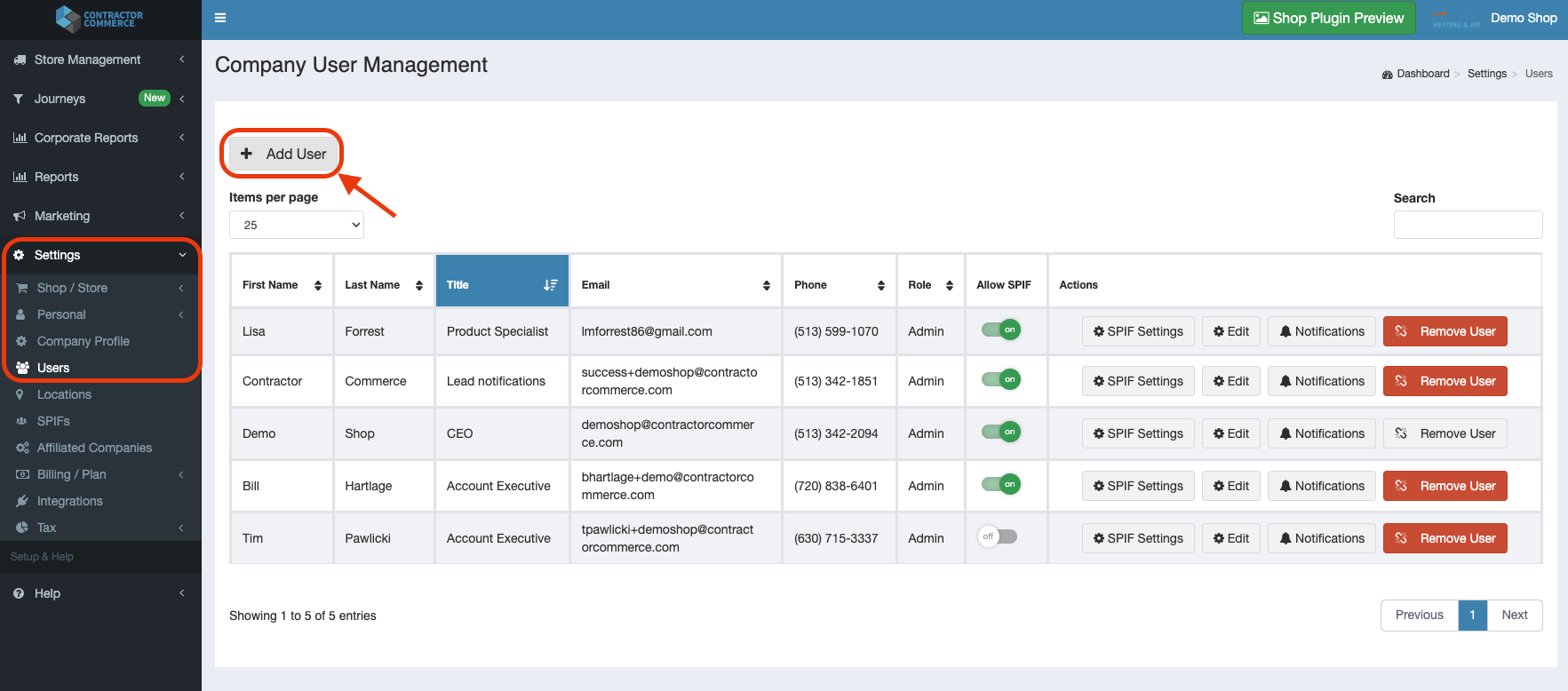
You will then be prompted to enter the Users:
- First Name
- Last Name
- Title
- Email Address
- Cell Phone (used for text message pin code authentication only)
- Select Role
- We have an explanation of the 3 different role levels below
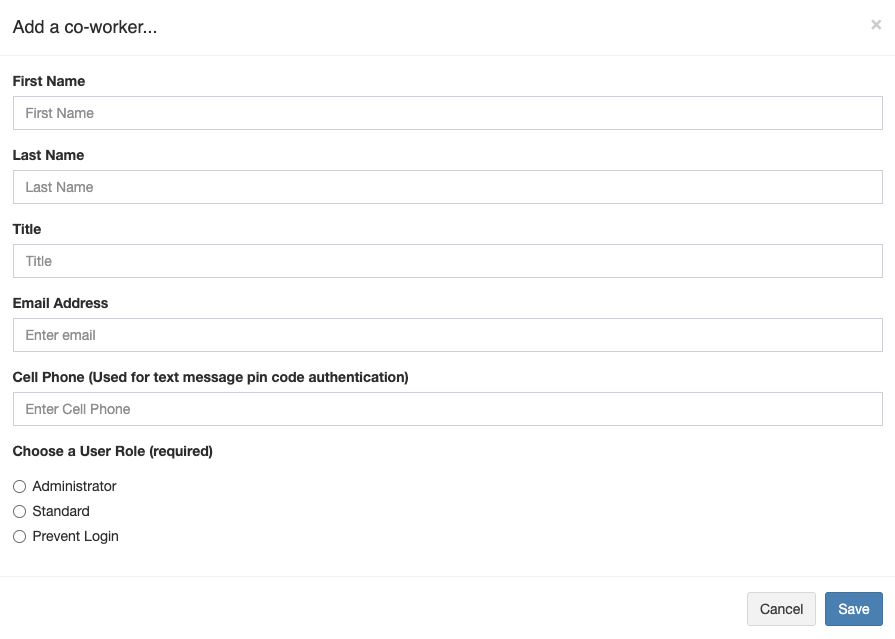
What are the Different Role Levels?
Admin
This is the highest level of user. They will have full access to all the features in the dashboard including changing banking information, pricing of filters, and all reporting features.
These are usually reserved for your Owner, CEO, Managers, and Finance / Accountants.
Standard
This level of user has close to the same access as Admin, but is more of a view only type of login. They can see all the necessary information needed to manage filter orders, system leads, and service sales. They will not be able view the Filters full catalogue / edit pricing, view reports, or edit services and systems.
This is usually best for CSR, Inside Sales rep, or whoever you choose to manage your Filter sales, Service sales, and System Leads.
Prevent Login
This level of user will not have access to the dashboard. The sole purpose of this type of user is to have the ability to have them listed in SPIFs and for tracking filter sales through the "Who helped you with this order?" prompt when a customer buys a filter from your store.
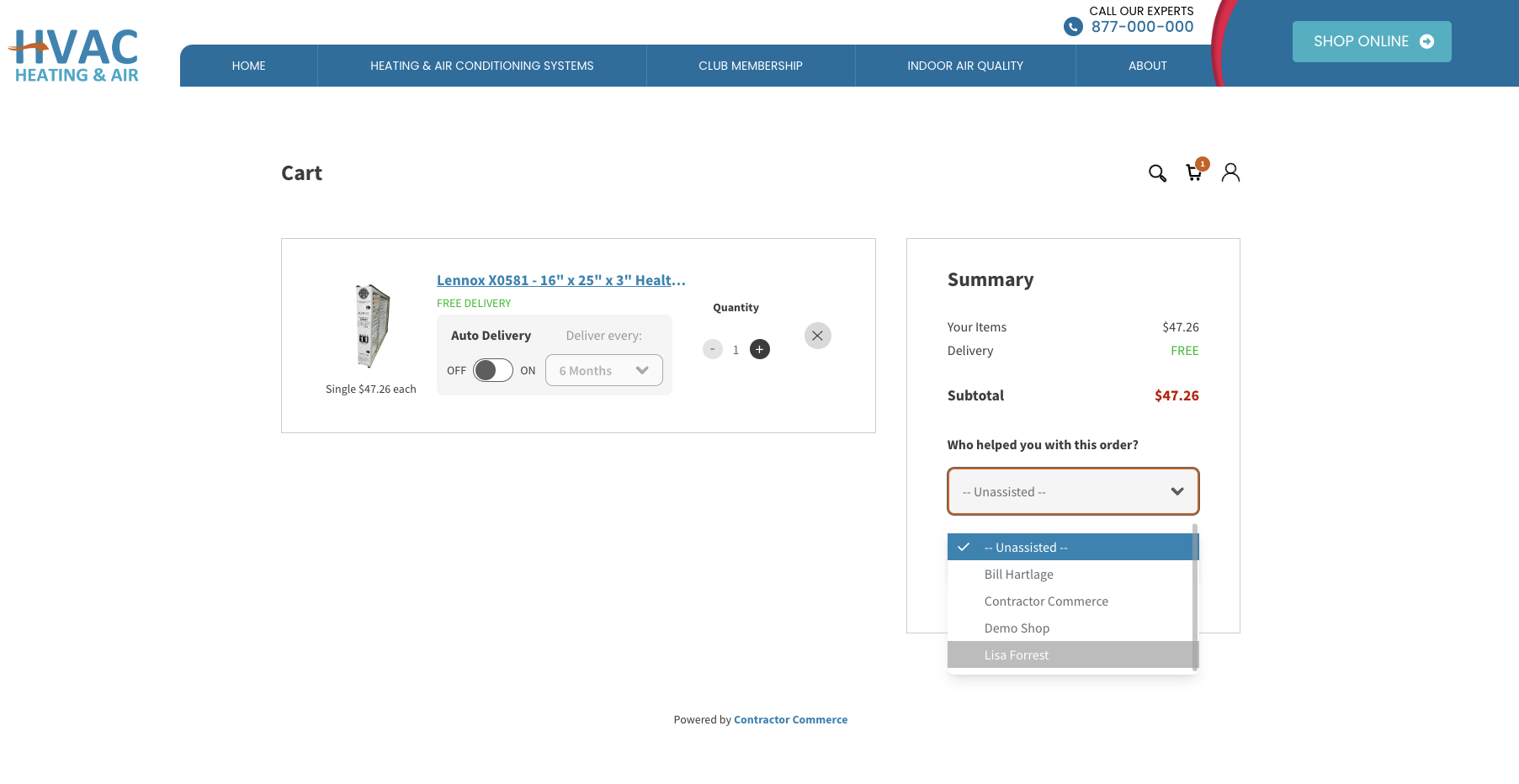
This user is usually best for Techs, CSRs, or anyone who will be selling and doesn't need to login to the actual dashboard.
![con.png]](https://help.contractorcommerce.com/hs-fs/hubfs/con.png?height=50&name=con.png)