How do I configure the Advanced Settings for how my shop displays?
Controlling top gap, scroll on load, and what your customers see when they complete an order
Some settings exist in the dashboard that would normally only be available to a web developer. You can include links to Youtube videos, change up the text when an order is completed or move the shop further down the page so that it isn't overlapped by your menu.
Visit the Contractor Commerce Dashboard and navigate to Settings > Shop/Store > General
The first few settings on this page are covered in this previous article.
This article covers the rest of that page since many of these are more technical and completely optional. These are the settings that will be covered in this article:
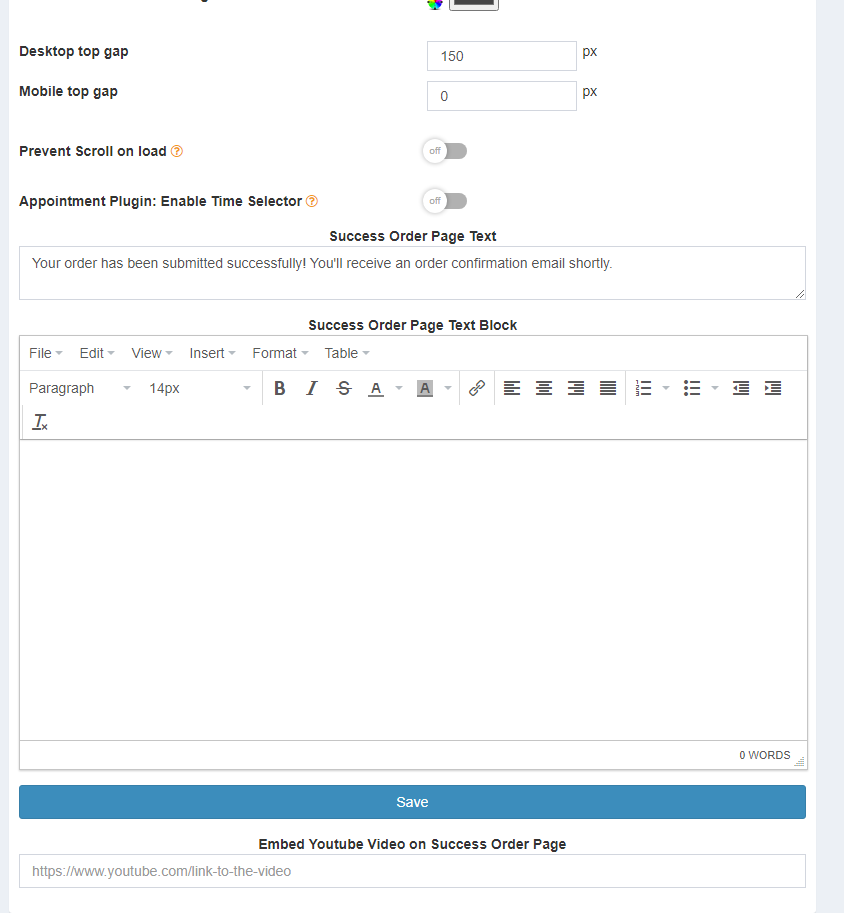
Desktop and Mobile top gap
These settings move the shop downwards in case it is hidden by your website's top navigation. Usually, 30-40 pixels is enough, but it depends on your website. Some websites need this to be set to 200 or more.
If adjusting this setting does not move the shop down, then it might not be allowed due to your website's construction. In this case, we recommend using the Custom CSS section at the bottom of this Settings tab. Here is an example of CSS that should move the shop down:
#shop-wrapper {
margin-top: 75px;
}
If neither of these options work, please contact your Account Manager for more assistance.
Prevent scroll on load
By default, the web browser scrolls down to the shop plugin when the shop page is loaded. To disable this feature, toggle this setting On.
Success Order Page Text
This section controls the message that your customers see when checkout is completed. the default text is "Your order has been submitted successfully! You'll receive an order confirmation email shortly." but you can change this to anything you would prefer.
Success Order Page Text Block
This section includes extra text on the checkout success page. It can include links, images, tables, and more. Nothing is shown here by default.
Embed YouTube Video on Success Order Page
The last section lets you put a YouTube video directly onto the Checkout Success page. What better way to say "Thank you"?
![con.png]](https://help.contractorcommerce.com/hs-fs/hubfs/con.png?height=50&name=con.png)