How do I manage my customers Subscriptions?
Viewing, editing and canceling a customers subcription
Our software gives your customers the option of doing Auto Delivery upon check out to save the % of your choice, incentivizing them to use Subscriptions. You can set the discount percentage for Auto Delivery with the instructions in this article. The discount will apply to your Marked up price and will apply to all the customers orders in perpetuity.
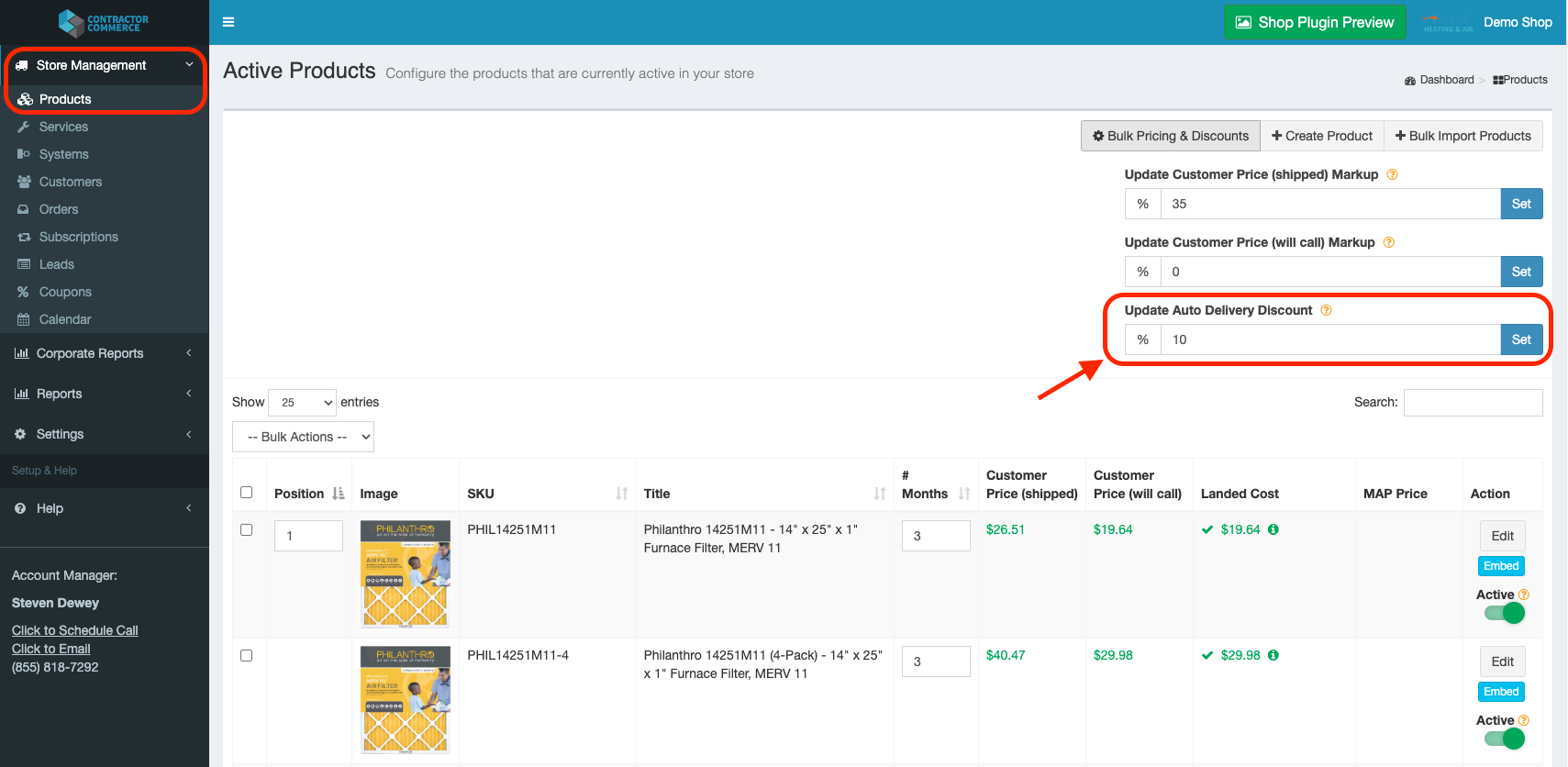
You customer will be able to choose the cadence of the auto delivery with a drop down in your shop as shown below. Visit our Demo shop for more examples.
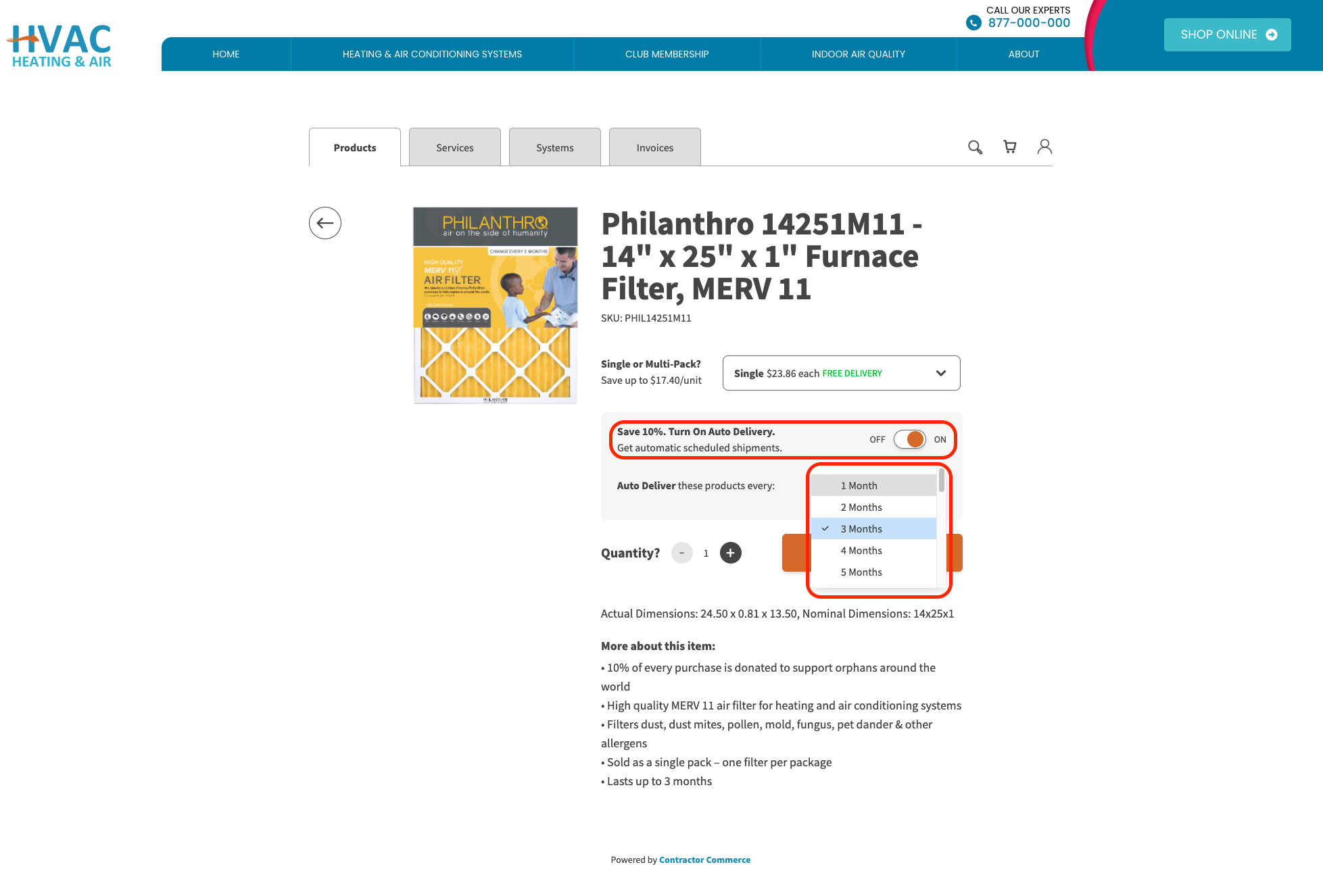
Where do I go to manage these Subscriptions?
Visit the Contractor Commerce Dashboard and navigate to Store Management > Subscriptions
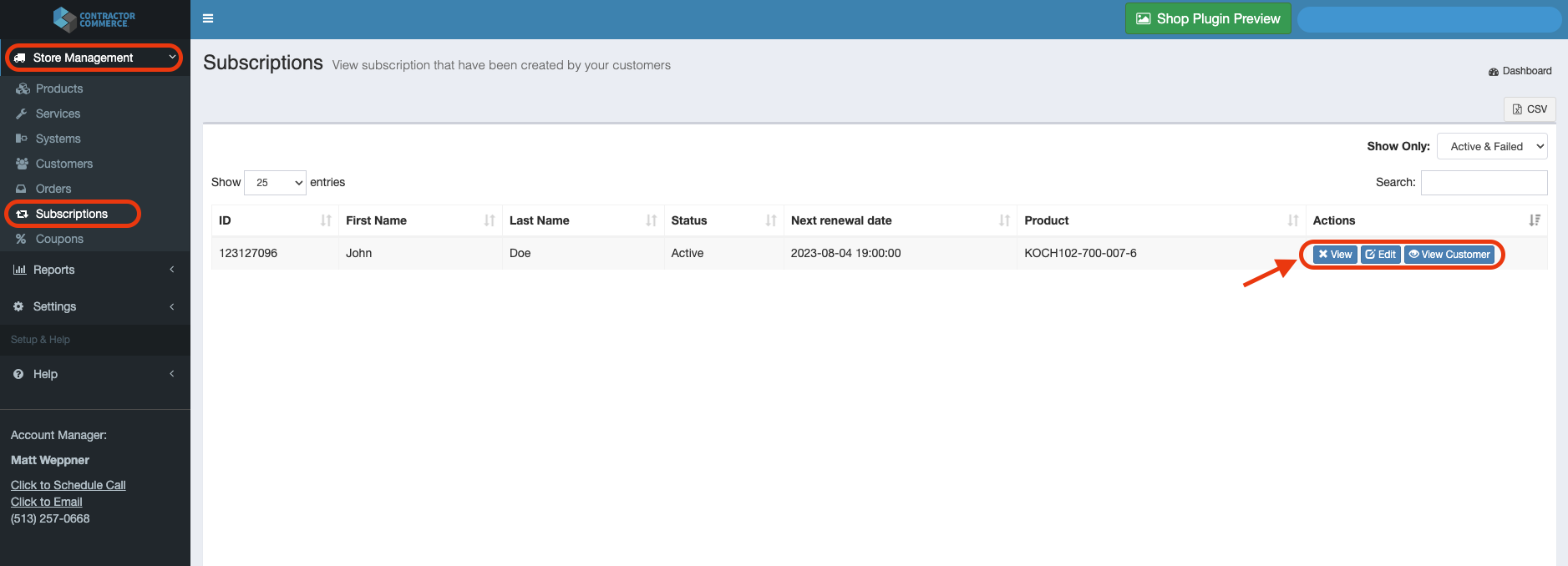
Click View and you will be brought to a page where you can see all the Subscription orders that have been placed by that specific Subscription.
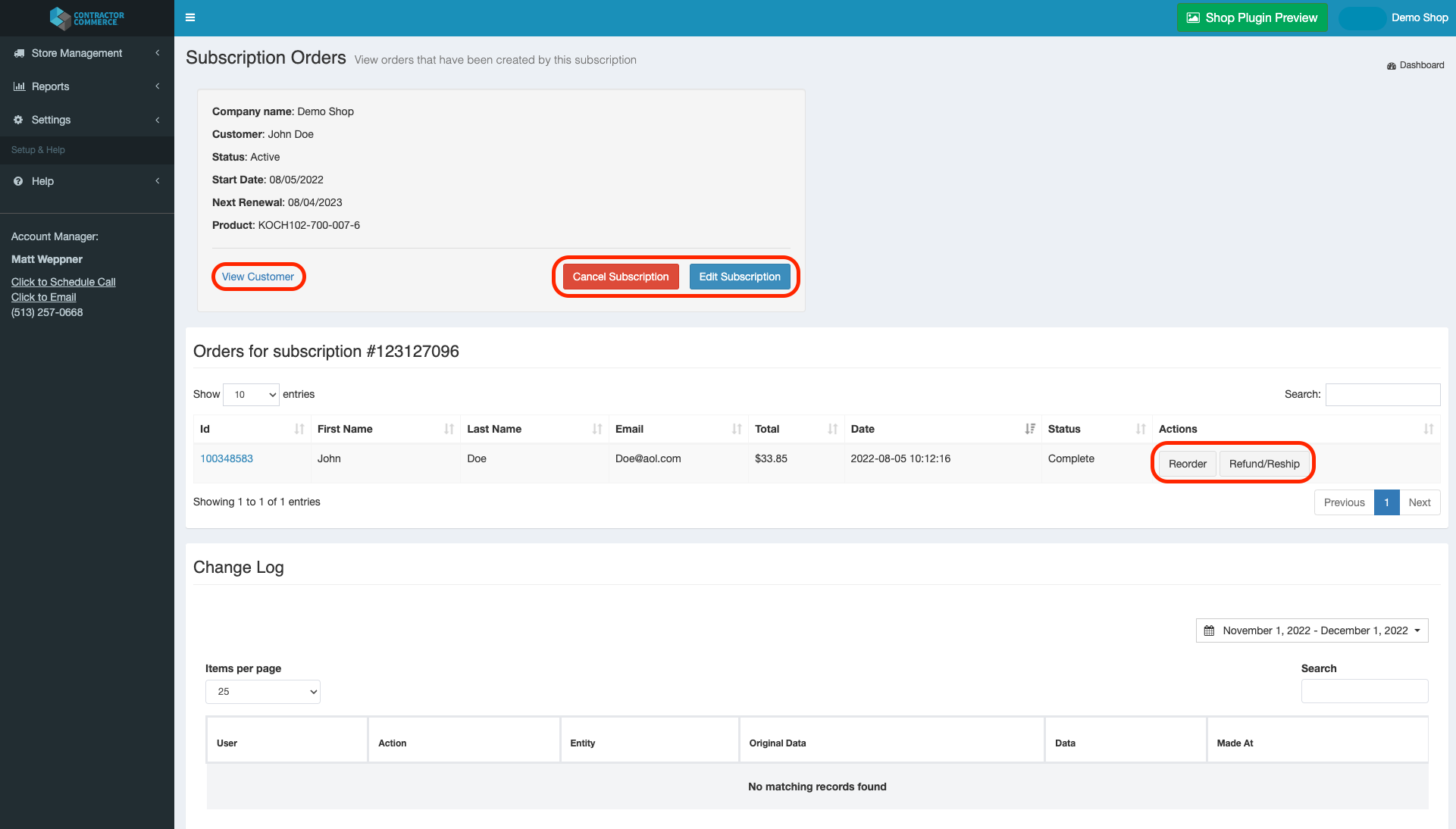
You will also be able to Edit or Cancel the Subscription from this page. If you click on the View Customer you will be taken to the screen below where you can view all transactions / orders from that specific customer.
![con.png]](https://help.contractorcommerce.com/hs-fs/hubfs/con.png?height=50&name=con.png)