How do I add or remove Services?
Configuring the Services you offer
What are Services?
In addition to being able to sell filters in your shop, you can also offer services you perform or maintenance plans directly on your website with the Services tool.
Services are great for things like:
- Tune ups
- Duct cleaning
- Thermostat installation
- Maintenance plans
- Company Swag
- or simply any service you'd like to offer!
We recommend having a separate CTA for your Services as seen below on our Demo site.
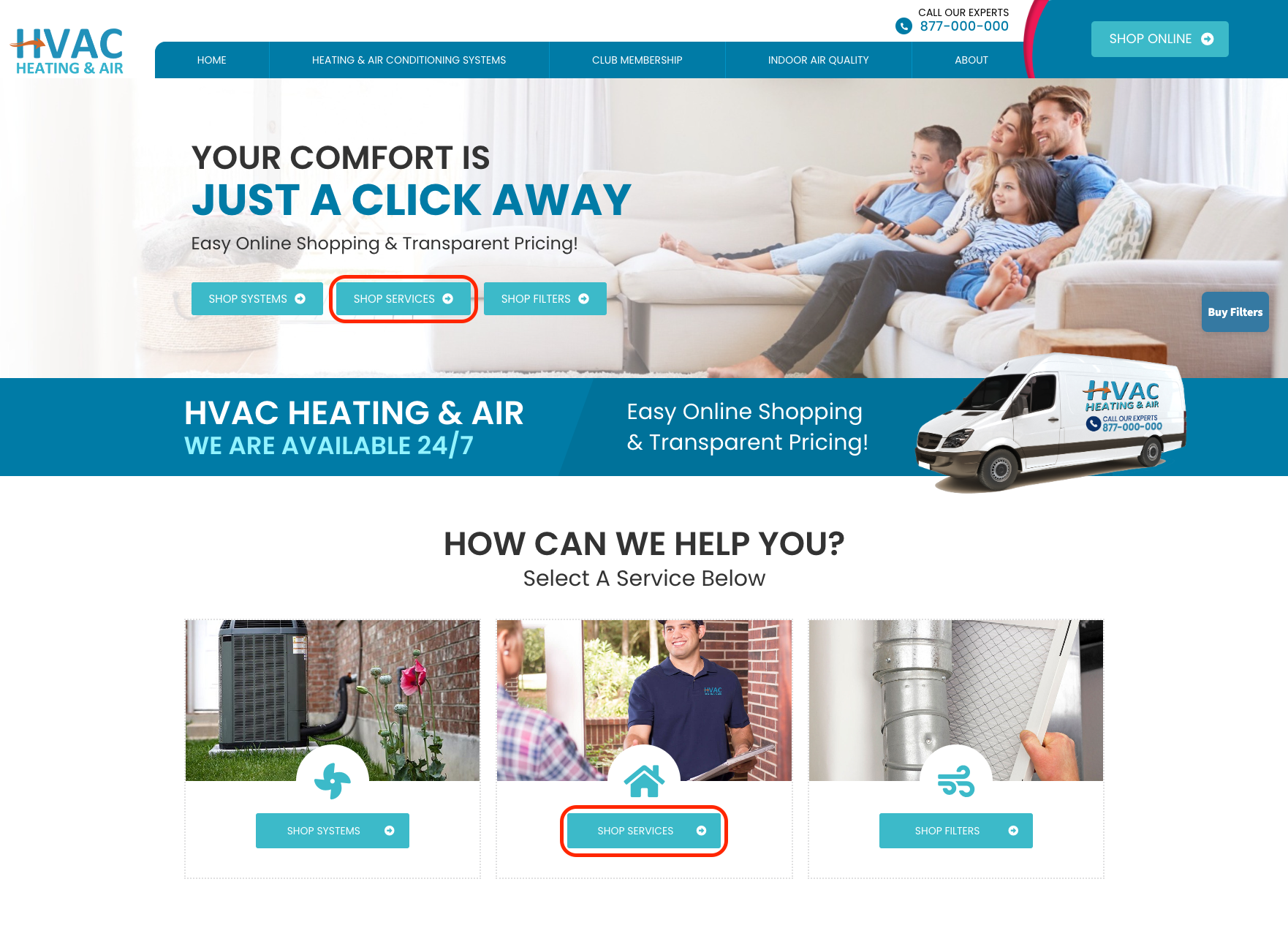
This will ensure when a customer clicks they are taken directly to the Services portion of your online shop.
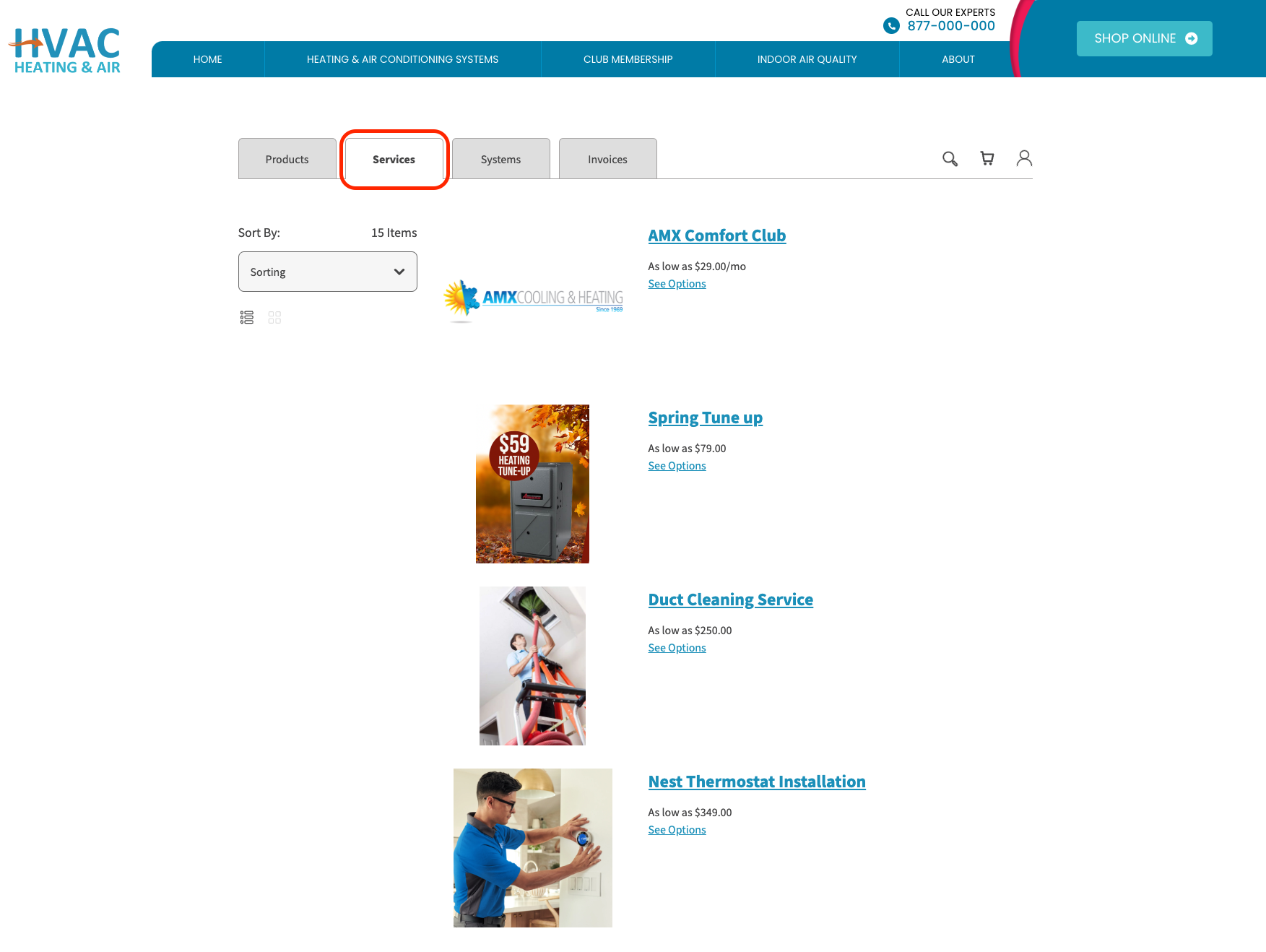
For more information on CTAs, please visit this article.
How do I configure my Services?
Visit the Contractor Commerce Dashboard and navigate to Store Management > Services > Create Service
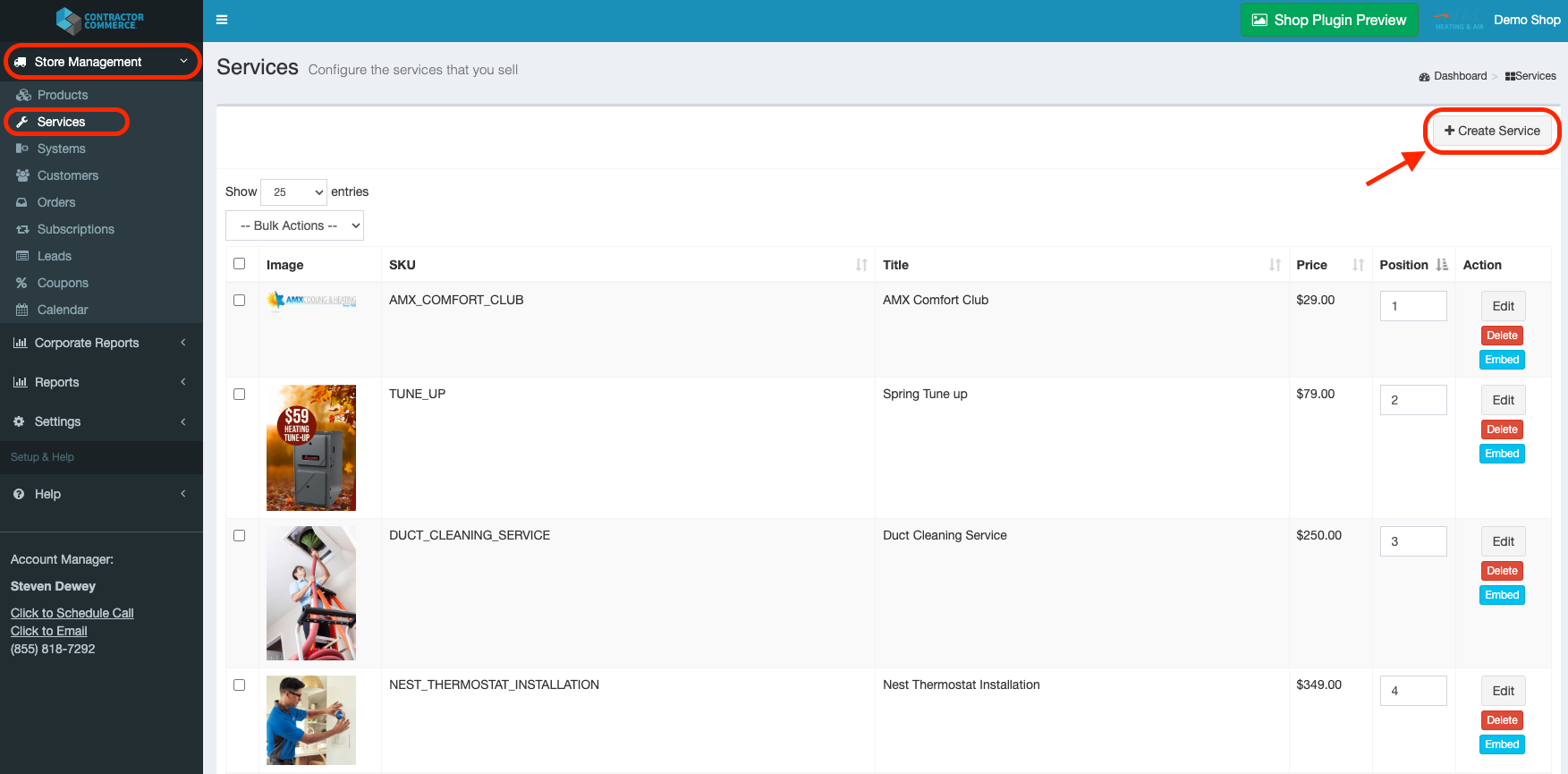
The next screen will allow you to configure the Service with the following fields:
- Title of Service
- Description of Service
- Pricing
- One time payment or frequency options
- Quantity discounting
- Custom SKU
- Item Taxability
- Is item available only with in Service Area?
- Picture upload
- If Service is Active / Visible
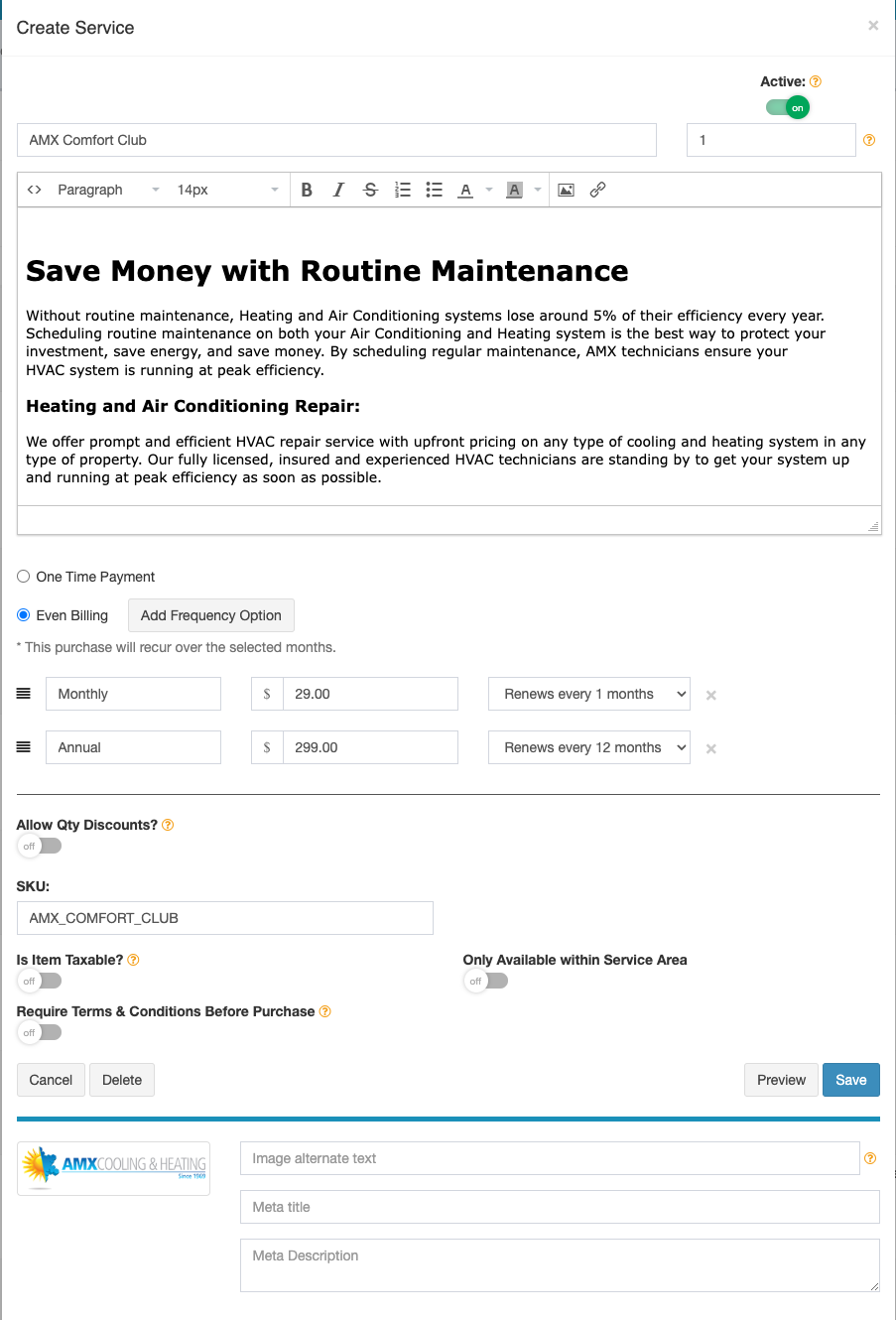
How do I enable and disable Services
If you ever need to turn off the visibility of all Services please navigate to Settings > Shop/Store > Services
*These are always disabled by default and you will need to enable Services
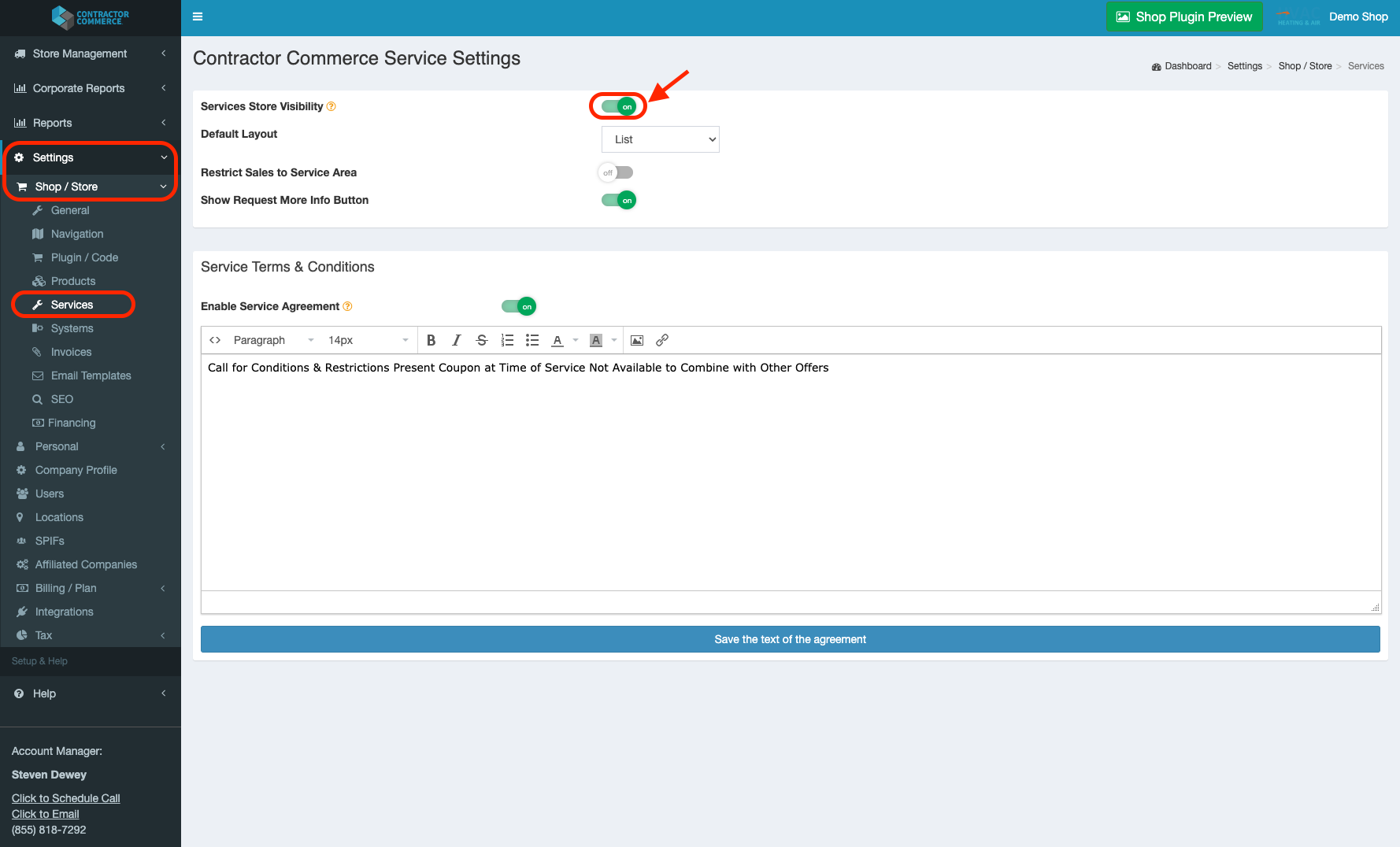
You can also configure a few other options in this screen including the recommended Service Agreement that will display to your customers upon checkout.
![con.png]](https://help.contractorcommerce.com/hs-fs/hubfs/con.png?height=50&name=con.png)