What's the best way for a contractor to order filters through Contractor Commerce?
Ordering filters in bulk
What is Wholesale Ordering?
There are a few use cases for when you might want to use Wholesale ordering instead of having your customer or staff order from the website. When you process a Wholesale Order it will always be at the landed cost and will charge directly to your credit card on file.
Use Cases:
- For technicians and internal staff to order filters for a job to be shipped to the location of your choice:
- To your office location
- for your own needs
- for technicians to bring out to jobs
- To your office location
-
- Directly to the customer to fulfill an order
- To fulfill maintenance agreements where your customer has already paid for the filter in the agreement price
- This will charge the credit card you pay for your monthly plan with
- You can then bill the customer independently from your Field Service Software / FSM or include it in your comfort club membership pricing
- You can choose to ship it to your location for the technician to bring on a job
- Providing a years worth of filters after installing a new system
- You handle billing the customer
- We handle shipping them out
How do I process a Wholesale Order?
Visit the Contractor Commerce Dashboard and navigate to Orders > Wholesale Orders > Create Order

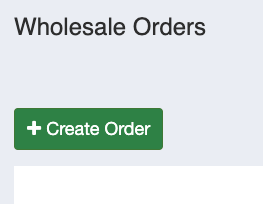
Once you click Create Order you will be brought to the screen below. Fill in the necessary fields and click Add.
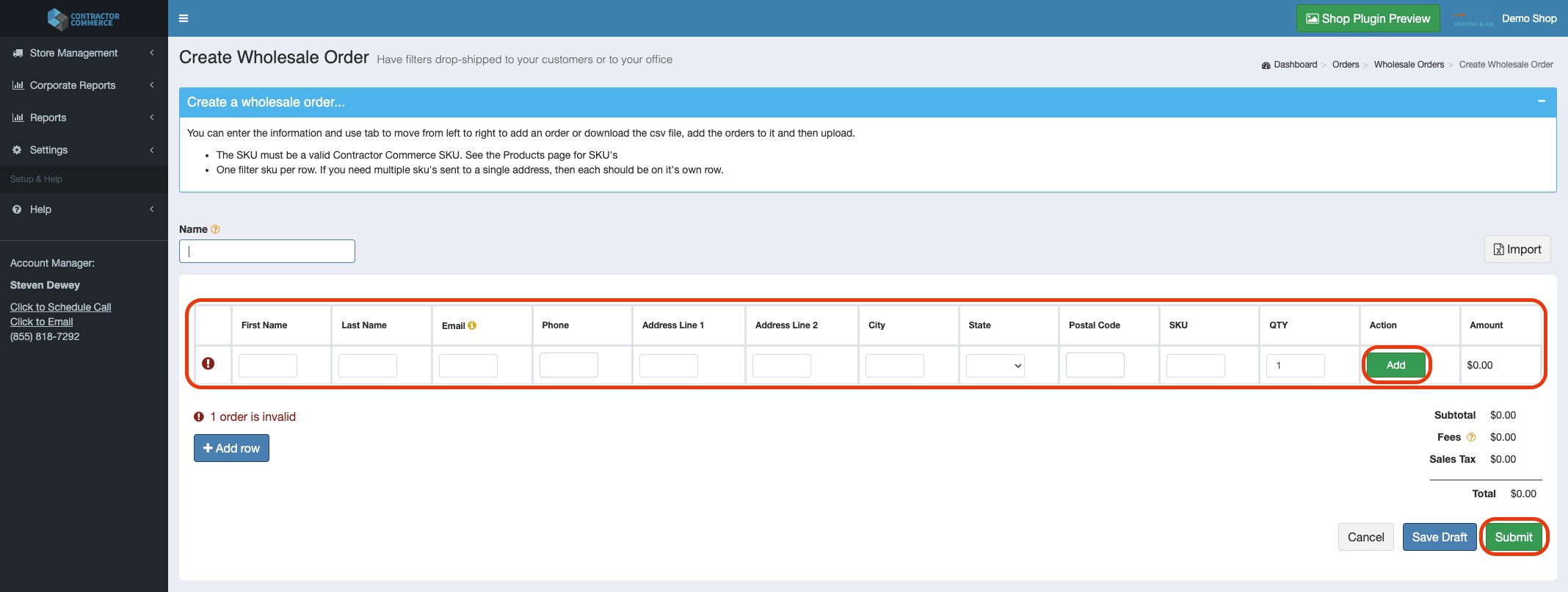
You will need to grab the SKU from Store Management > Products. Be aware that multipacks have a different SKU than single packs. Pricing will differ if you order multiple single packs VS 1 multipack.

If you are ordering filters in bulk, we recommend using the CSV Template which can be found and re-uploaded by clicking Import > Download CSV Template on the Wholesale ordering screen.
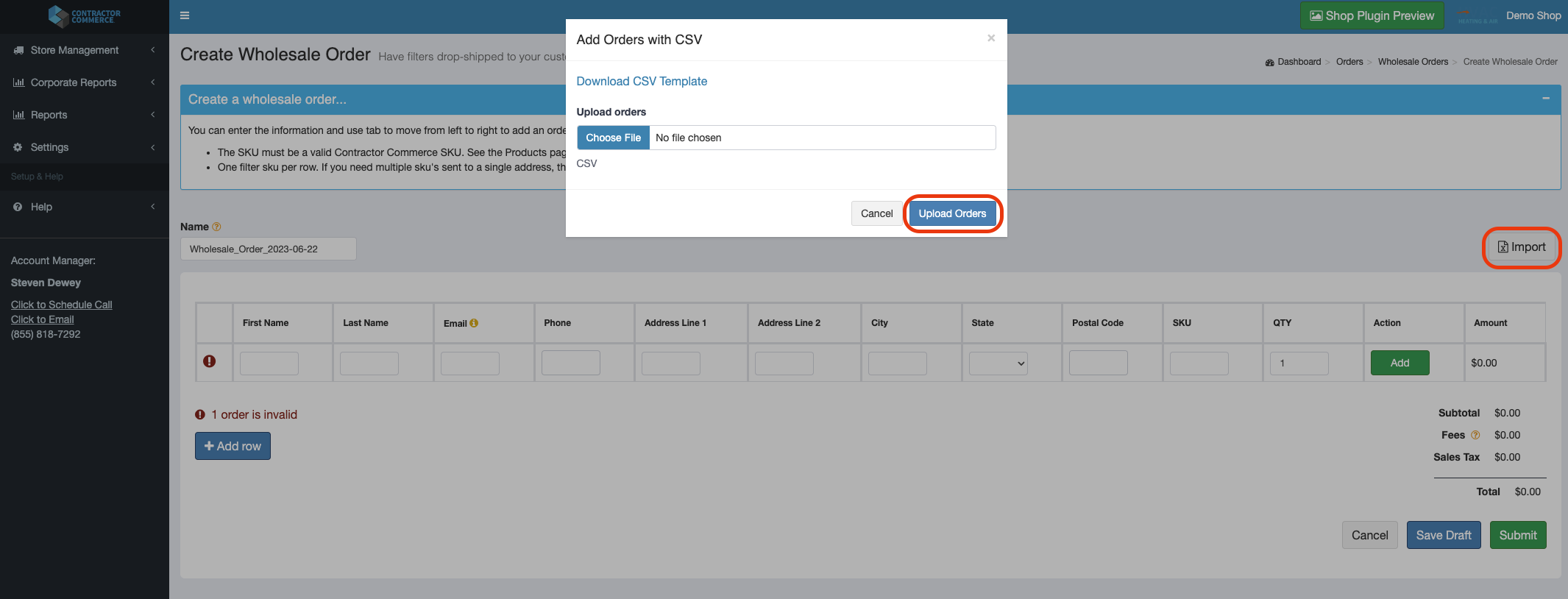
Please watch the video below for a full walkthrough on placing a Wholesale Order:
![con.png]](https://help.contractorcommerce.com/hs-fs/hubfs/con.png?height=50&name=con.png)