Can I add a Campaign to ST Bookings?
Adding a Campaign for new bookings sent from Contractor Commerce
When a customer fills out the System Quote Journey on your website, it will generate a lead. This lead can automatically be pushed into ServiceTitan as a Booking. We give you the ability to automatically populate the Campaign to the Booking to make tracking which jobs came from Contractor Commerce a breeze. For more information on ServiceTitan Bookings, please visit this article.
How do I configure bookings?
We recommend having a meeting with your Account Manager to assist with the configuration. The instructions below will help you run through this on your own, but don't hesitate to reach out at Success@contractorcommerce.com if you get stuck!
Visit the Contractor Commerce Dashboard and navigate to Settings > Integrations > Configure > Bookings
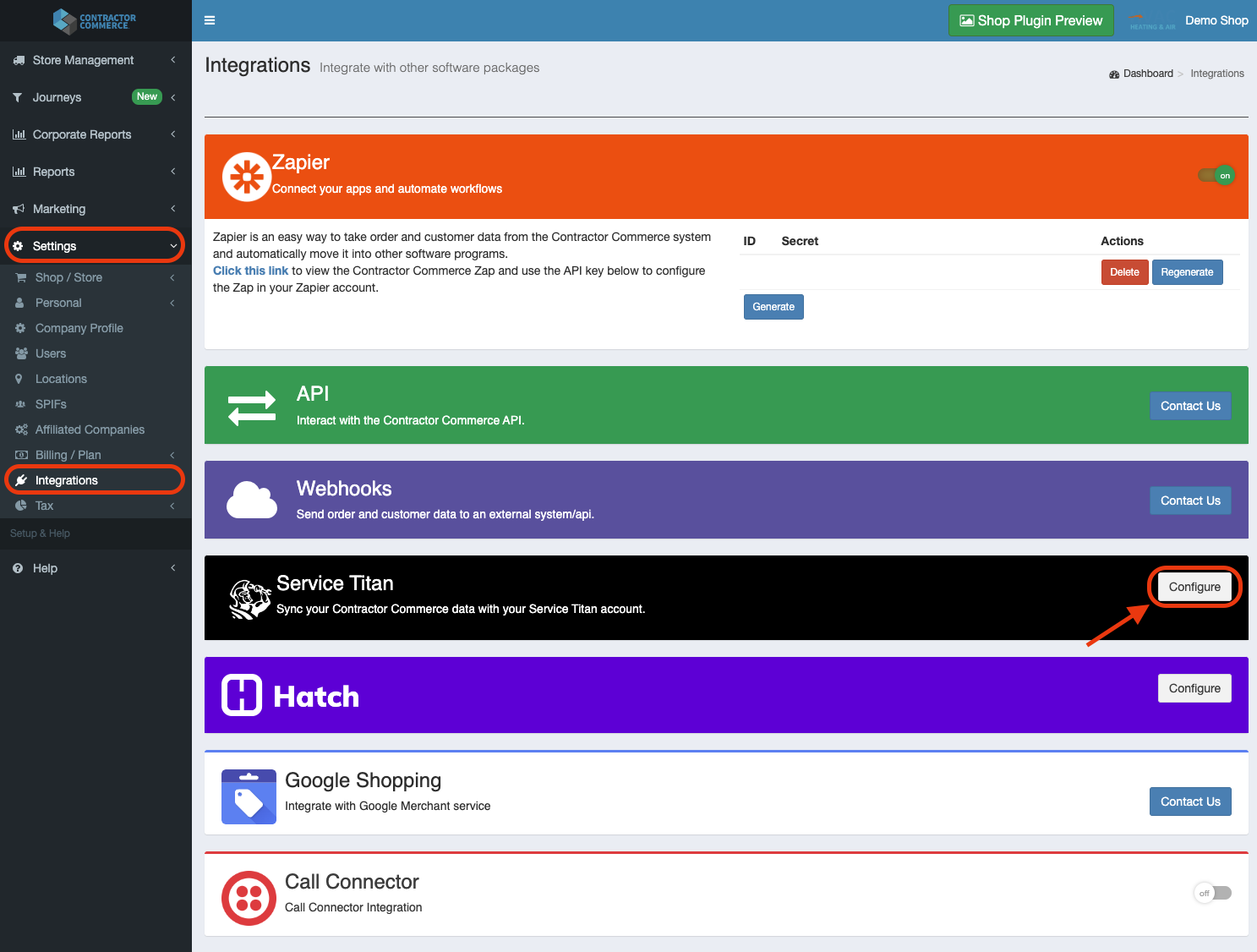
Once in the Bookings tab, you should see all the fields that you can auto-populate on the Bookings we generate inside of ST. This article will focus on Campaign, but for more information on the other fields please visit this article.
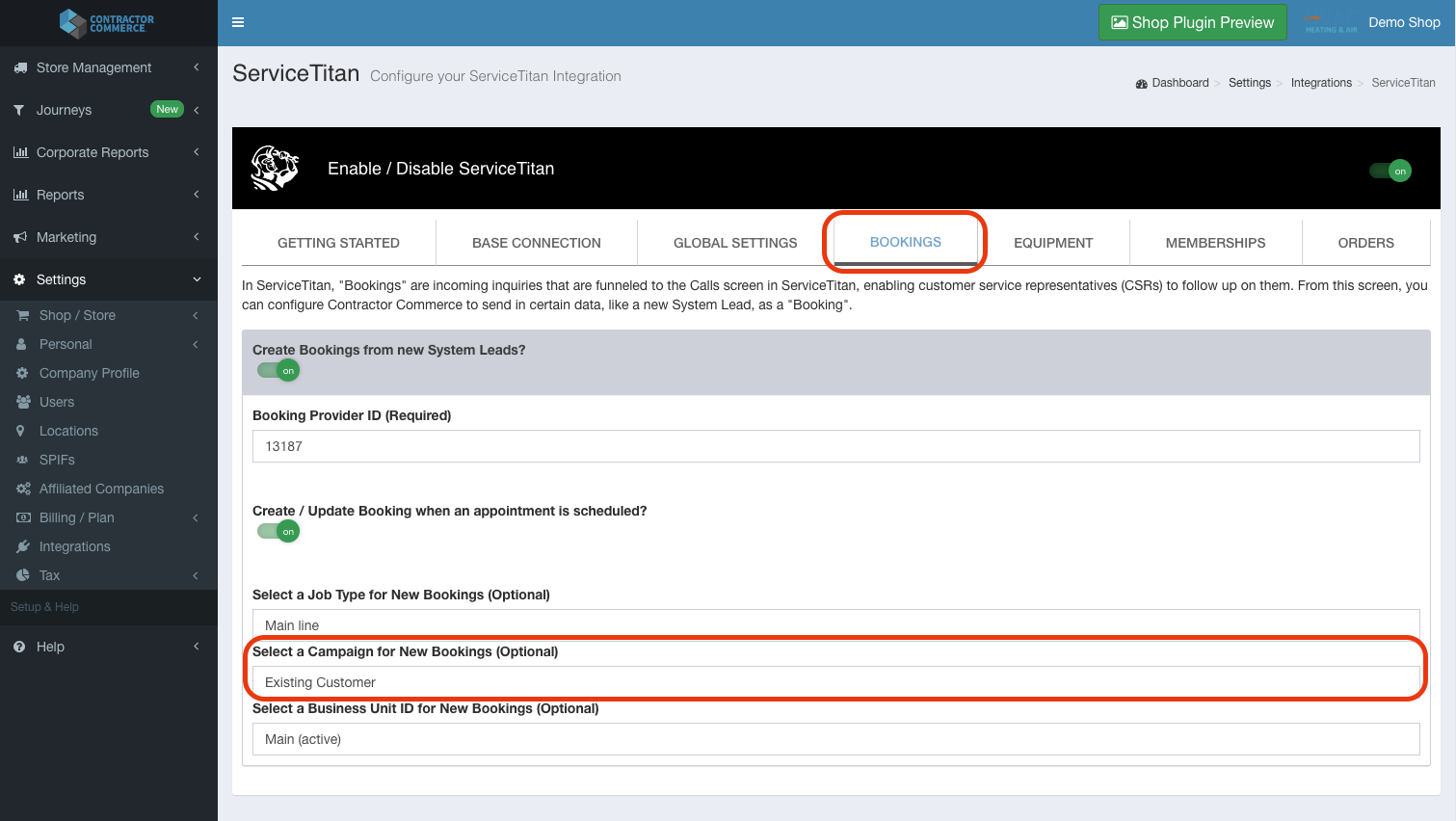
When configured correctly this should pull a drop down list from your existing Campaigns in ST. We recommend creating a new Campaign in ServiceTitan for these jobs coming from Contractor Commerce.
This will allow you to easily run the Campaign Summary Report in ServiceTitan and see exactly how many Jobs and the amount of potential revenue generated from them!
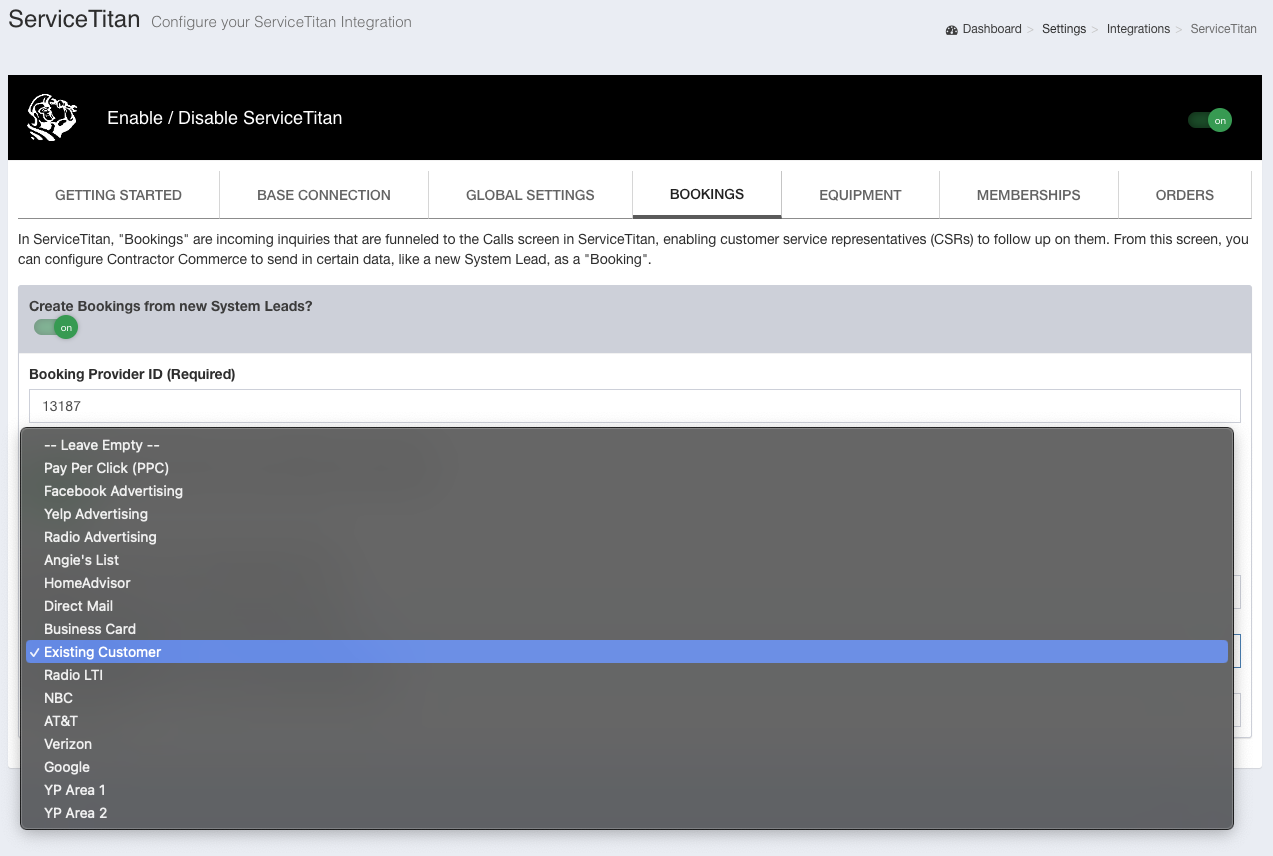
![con.png]](https://help.contractorcommerce.com/hs-fs/hubfs/con.png?height=50&name=con.png)