How do I manage my customers Orders?
Viewing, editing, and canceling or returning orders
You are able to view and manage your customers filter order directly through your Contractor Commerce dashboard.
Navigate to Store Management > Orders

How can I view a customers order?
From the screen shown above click View to be taken to the customers order page:

From this page you can view:
- Customers Billing & Shipping Addresses
- The Tracking number for the shipment with clickable link to Fedex Site
- The items in the order listed out with QTY, SKU, and Amount paid VS your cost
- Email confirmation dates & ability to resend confirmations
- Ability to Reorder or Refund/Reship (see below for more details)
- Ability to cancel an order if within a small window of time (under 2 hours from order placed time)
How can I change the information on file for a customer?
Customers have the ability to change their address, credit card, and other personal information from the login icon on the storefront. They can also view their orders and modify their subscriptions.
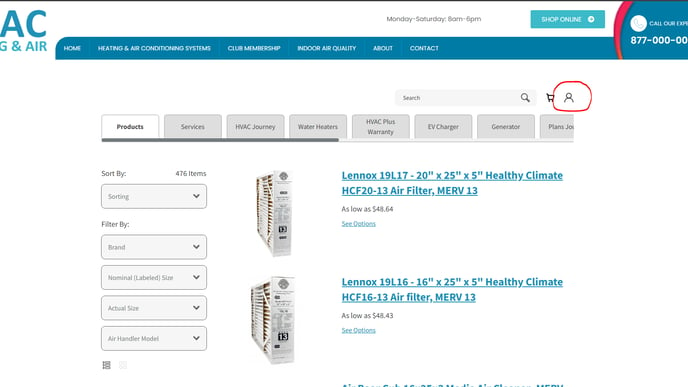
If they need help with this, you can also change it for them from the customer record. From the order record shown above, just click the "View Customer" button.

Then, you can edit things like their shipping/billing address or the credit card they have on file by clicking "Edit Customer".

How can I Refund or Request a new filter for a customer?
Please visit our article on our policy on Filter refunds and returns before performing these steps in the dashboard. For information on setting your companies personal refund policy on your website visit this article.
Don't hesitate to reach out to us at Success@contractorcommerce.com if you have any questions.
When on the order page click Refund/Reship

Check off which filters you are reporting an issue on and click Continue:

Note the disclaimers:
1) When you create a refund, the full amount of the payment is returned to your customer. However, your Stripe Payment Processing fees are not refunded to you for refunds. This means that you'll see both the amount for the refund pulled from your balance, as well as the CC Fee amount.
We wish fees could be returned, however there are underlying costs from our banking and card partners when we process refunds. That means that returning fees from refunded charges would be unsustainable.
2) You cannot cancel an order from this screen! We ship orders quickly after receiving them, but there can be a communication delay preventing you from seeing the status immediately. If you wish to cancel an order, please call your account manager ASAP; if the order has not already shipped, we will cancel it.
Answer if one of the 2 conditions shown are true.

- If either is true, Contractor commerce will cover the cost
- We always cover situations where we sent the wrong item OR it was damaged during shipping
- If neither are true, this is a return where your company incurs the cost
- Visit this article for more information on setting a return policy for future transactions
- If your answer to the next question as "Nothing, the wrong item was ordered", your company incurs the cost

If this was the original item that the customer still wants, you will be given the option to send a replacement and a new order will generate along with sending your customer confirmation.

You will be able to view the tracking for this new order in the Dashboard once it ships.
![con.png]](https://help.contractorcommerce.com/hs-fs/hubfs/con.png?height=50&name=con.png)